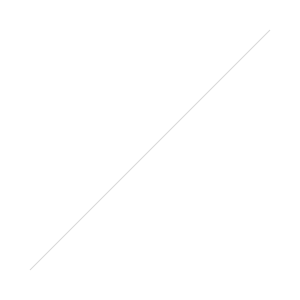Work Smarter, Not Harder: How To Stay Organized & Improve Productivity At Work
It can be difficult to stay sane when you work a job with heavy responsibilities and tight deadlines. Things can get hectic when emails are flowing in like crazy and you have a meeting in an hour but you need to finish working on a project you pushed off until the last minute because you were too busy handling other important tasks. I get it. We’ve all been there. Before I started freelancing full-time, I worked as a creative content director at a digital marketing agency and a digital project manager at a software and mobile app development company. Throughout all of these high-level (and high-stress) positions, I would have absolutely lost my mind if I hadn’t found ways to organize my tasks and save my sanity. If you aren’t a very orderly person who thrives on color coding your inbox labels and creating beautifully structured spreadsheets, that’s okay. There are so many things you can do, routines you can get into, apps and platforms you can use, and simple ways to help you stay more organized and boost your productivity throughout the workday.
Stop working harder, and start working smarter! Here are my tips on how to improve your workflow, no matter where you work or what you do:
Apps, Tools, & Platforms To Use
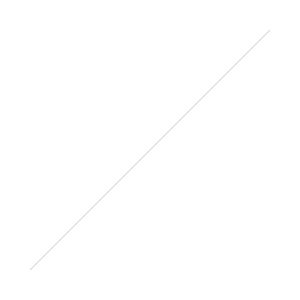 Google Drive. Google Drive is your new best friend (if it isn’t already). When you’re in charge of handling a million different projects, using Google Drive enables you to keep everything in one place. Since they’re stored in the cloud, all of your important documents and spreadsheets are easily accessible and manageable by anyone from anywhere at any time. Google Docs and Google Sheets have been my two lifelines when it comes to organizing my client information, like assignments, payments, and invoices. Some of the other Google Drive features include Calendar, Slides, Forms, Drawings, My Maps, and Sites. Google Docs. Google Docs drastically simplifies the whole content management process, including managing writer submissions, storing blog posts, and making edits. Microsoft Word or PDF files work if you don’t need to work as a team, but tracking documents across users is a breeze when you write, edit, and submit all content using Docs. Google Sheets. In my opinion, spreadsheets are the best way to manage all campaigns and keep data in one place. Create separate spreadsheets and tabs for each client, website, or project that you manage, and grant access to each individual user who works on it. You can even create your own personal spreadsheet to track daily tasks, eventual goals, login usernames and passwords, etc. Bookmarks. Bookmarking is an effective way to save important websites, links, and articles to read at a later date. I personally use Google Chrome as my bookmarking tool of choice since that’s the main browser on both my phone and computer. All of my bookmarks are stored in a centralized location and assorted into special categories (like “Video Editing Tips,” “Freelance Work,” and [Project Name]), enabling me to refer back to them with ease no matter which device I’m on. However, there are other bookmarking tools and apps you can use, like Evernote or Pinterest. Project management software. If you’re part of a big team and in charge of managing multiple campaigns, project management software keeps everybody on track and in-the-know of what’s going on, what needs to be done, who’s in charge of what, and the status of each project or assignment. Trello is my favorite project management tool, but there are hundreds of others that enable users to share files, store data, and communicate with coworkers. Team communication apps. Skype and Google Hangouts are the two apps that I’ve used most frequently to chat with people at work. No matter which software you use, keeping all communication with coworkers, clients, and freelancers stored within one place is crucial for referring back to important messages as quickly and easily as possible.
Google Drive. Google Drive is your new best friend (if it isn’t already). When you’re in charge of handling a million different projects, using Google Drive enables you to keep everything in one place. Since they’re stored in the cloud, all of your important documents and spreadsheets are easily accessible and manageable by anyone from anywhere at any time. Google Docs and Google Sheets have been my two lifelines when it comes to organizing my client information, like assignments, payments, and invoices. Some of the other Google Drive features include Calendar, Slides, Forms, Drawings, My Maps, and Sites. Google Docs. Google Docs drastically simplifies the whole content management process, including managing writer submissions, storing blog posts, and making edits. Microsoft Word or PDF files work if you don’t need to work as a team, but tracking documents across users is a breeze when you write, edit, and submit all content using Docs. Google Sheets. In my opinion, spreadsheets are the best way to manage all campaigns and keep data in one place. Create separate spreadsheets and tabs for each client, website, or project that you manage, and grant access to each individual user who works on it. You can even create your own personal spreadsheet to track daily tasks, eventual goals, login usernames and passwords, etc. Bookmarks. Bookmarking is an effective way to save important websites, links, and articles to read at a later date. I personally use Google Chrome as my bookmarking tool of choice since that’s the main browser on both my phone and computer. All of my bookmarks are stored in a centralized location and assorted into special categories (like “Video Editing Tips,” “Freelance Work,” and [Project Name]), enabling me to refer back to them with ease no matter which device I’m on. However, there are other bookmarking tools and apps you can use, like Evernote or Pinterest. Project management software. If you’re part of a big team and in charge of managing multiple campaigns, project management software keeps everybody on track and in-the-know of what’s going on, what needs to be done, who’s in charge of what, and the status of each project or assignment. Trello is my favorite project management tool, but there are hundreds of others that enable users to share files, store data, and communicate with coworkers. Team communication apps. Skype and Google Hangouts are the two apps that I’ve used most frequently to chat with people at work. No matter which software you use, keeping all communication with coworkers, clients, and freelancers stored within one place is crucial for referring back to important messages as quickly and easily as possible.
Routines & Habits To Get Into
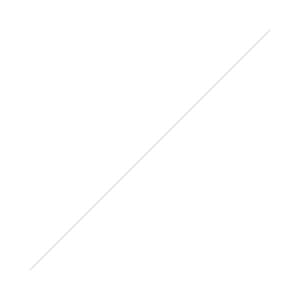 Set goals. Setting goals is a key part of establishing when and how you will accomplish all of your tasks for the day, week, month, quarter, and year. Take the time to devise a plan of what you need to do and the deadlines associated with each project. Every morning, create a handwritten or digital note with a checklist full of the things that need to get done that day to make sure they’re all taken care of, pushing you one step closer to completing those bigger, overarching goals. Set reminders. We aren’t superheroes or elephants. We can’t remember everything, especially when we have so many different things happening at the office (and in our personal lives) on a daily basis. Set reminders on your phone or in your calendar to notify you of when deadlines are approaching, when meetings are scheduled, and when to follow up with certain people. Stop multitasking. Although this may be easier said than done, you need to stop multitasking and trying to tackle a million things at once. You can’t split your energy in 15 different directions and expect to get anything accomplished. Close the 500 tabs you have open in your browser, get off social media, and focus your energy on knocking one task off of your to-do list at a time. Keep your desk clean. As silly as it sounds, decluttering your desk will also declutter your mind. A clean desk can go a long way for many reasons. It will clear space so you can organize papers and files, it will reduce your stress, and it will make you feel better walking into a clear workspace each morning. Take breaks. Whether you head outside to get some fresh air, go for a drive around town, grab a snack from the kitchen, or take a lap around the office, it’s super important to take breaks throughout the workday. Stepping away from the computer to clear your head for a bit can give you the sense of refreshment you need to conquer writer/creator’s block and tackle the project that you’ve been stuck on for the last hour without progress. Put your phone down or away. Notifications constantly popping up on your phone are one main source of distraction at work. It’s hard to get anything done when your friends are going off in a group chat and you keep receiving Snapchat messages. Put the phone down and flip it over, store it in your bag, or throw it in a desk drawer until your priorities are taken care of and you can spare a minute or two to check Snapchat or send a text back.
Set goals. Setting goals is a key part of establishing when and how you will accomplish all of your tasks for the day, week, month, quarter, and year. Take the time to devise a plan of what you need to do and the deadlines associated with each project. Every morning, create a handwritten or digital note with a checklist full of the things that need to get done that day to make sure they’re all taken care of, pushing you one step closer to completing those bigger, overarching goals. Set reminders. We aren’t superheroes or elephants. We can’t remember everything, especially when we have so many different things happening at the office (and in our personal lives) on a daily basis. Set reminders on your phone or in your calendar to notify you of when deadlines are approaching, when meetings are scheduled, and when to follow up with certain people. Stop multitasking. Although this may be easier said than done, you need to stop multitasking and trying to tackle a million things at once. You can’t split your energy in 15 different directions and expect to get anything accomplished. Close the 500 tabs you have open in your browser, get off social media, and focus your energy on knocking one task off of your to-do list at a time. Keep your desk clean. As silly as it sounds, decluttering your desk will also declutter your mind. A clean desk can go a long way for many reasons. It will clear space so you can organize papers and files, it will reduce your stress, and it will make you feel better walking into a clear workspace each morning. Take breaks. Whether you head outside to get some fresh air, go for a drive around town, grab a snack from the kitchen, or take a lap around the office, it’s super important to take breaks throughout the workday. Stepping away from the computer to clear your head for a bit can give you the sense of refreshment you need to conquer writer/creator’s block and tackle the project that you’ve been stuck on for the last hour without progress. Put your phone down or away. Notifications constantly popping up on your phone are one main source of distraction at work. It’s hard to get anything done when your friends are going off in a group chat and you keep receiving Snapchat messages. Put the phone down and flip it over, store it in your bag, or throw it in a desk drawer until your priorities are taken care of and you can spare a minute or two to check Snapchat or send a text back.
General Organization & Productivity Tips
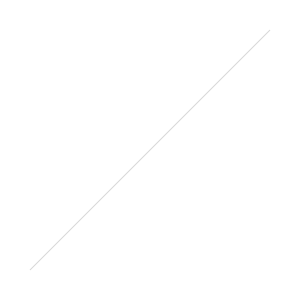 Create a calendar. Whether you purchase a paper calendar for your desk or you set up a digital calendar (via Google Calendar or some other sort of platform), doing so will allow you to see the bigger picture and keep you on track toward meeting deadlines, completing tasks, and reaching goals each month. Use this calendar to schedule out days and times of when certain assignments are due, posts should be shared on social media, and meetings are to be held. Label everything. Labeling emails, paperwork, and spreadsheets is so important for keeping things in order. Stick Post-Its on notebook pages, carefully title email subject lines, and name and color code digital folders. Using certain colors is also extremely helpful for quickly recognizing what a certain file or message relates to and reducing your time sifting through thousands of files to find something. Organize your inbox. Organizing emails is one of my favorite organization tips. Take the time to go through your inbox and categorize important emails by project name, sender, or campaign. I’m beyond proud of my Gmail inbox and the way it’s arranged (yes, I’m a nerd). I’ve assigned labels, colors, and filters to each important contact and campaign so I can simply click on a folder and find whatever topic or message thread I’m searching for. Keep a notebook or agenda. Writing things down has been proven to help you remember them. It also feels great to literally cross things off of your list after you accomplish them. If you’re not tech-savvy or you just prefer to have everything done manually, purchase a cute notebook or agenda and use it as your calendar, checklist, and planner for the day, week, month, and year. I hope you will use these tips to help you become better organized, increase your productivity, and start to work smarter rather than harder at your job. Did I forget an important tip or tool? How do you stay sane at work? Let me know in the comments below! READ NEXT: 3 Positive Habits That Will Change Your Life
Create a calendar. Whether you purchase a paper calendar for your desk or you set up a digital calendar (via Google Calendar or some other sort of platform), doing so will allow you to see the bigger picture and keep you on track toward meeting deadlines, completing tasks, and reaching goals each month. Use this calendar to schedule out days and times of when certain assignments are due, posts should be shared on social media, and meetings are to be held. Label everything. Labeling emails, paperwork, and spreadsheets is so important for keeping things in order. Stick Post-Its on notebook pages, carefully title email subject lines, and name and color code digital folders. Using certain colors is also extremely helpful for quickly recognizing what a certain file or message relates to and reducing your time sifting through thousands of files to find something. Organize your inbox. Organizing emails is one of my favorite organization tips. Take the time to go through your inbox and categorize important emails by project name, sender, or campaign. I’m beyond proud of my Gmail inbox and the way it’s arranged (yes, I’m a nerd). I’ve assigned labels, colors, and filters to each important contact and campaign so I can simply click on a folder and find whatever topic or message thread I’m searching for. Keep a notebook or agenda. Writing things down has been proven to help you remember them. It also feels great to literally cross things off of your list after you accomplish them. If you’re not tech-savvy or you just prefer to have everything done manually, purchase a cute notebook or agenda and use it as your calendar, checklist, and planner for the day, week, month, and year. I hope you will use these tips to help you become better organized, increase your productivity, and start to work smarter rather than harder at your job. Did I forget an important tip or tool? How do you stay sane at work? Let me know in the comments below! READ NEXT: 3 Positive Habits That Will Change Your Life
SAVE THIS POST BY PINNING THIS PHOTO ON PINTEREST!